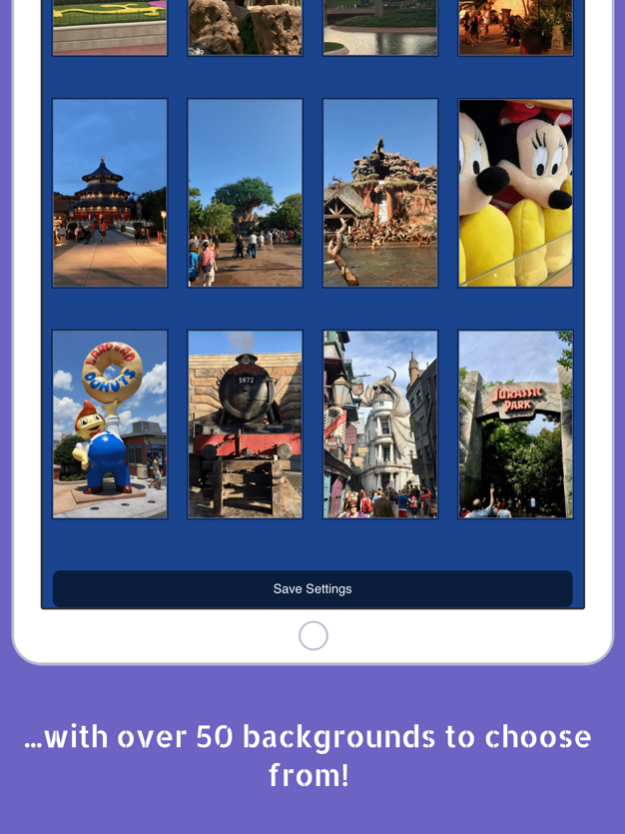WDW Vacation Countdown 2.1
Continue to app
Paid Version
Publisher Description
WDW Countdown now includes over 50 background images from the parks, hotels & Universal Studios.
What better way to get in the vacation spirit than with a reminder of how long it is before you visit the magical world of Disney! Vacation Countdown for Disney World lets you enter your vacation date and get a live countdown in days, hours, minutes and seconds!
The app also features changeable backgrounds with a choice of over 50 high quality photographs from around the theme parks, featuring fireworks, landmarks, rides and more. There are even photos for popular holidays such as Christmas and Halloween, as well as special events such as the Epcot Flower and Garden Festival.
We've also included a few photos from the Wizarding World of Harry Potter at Universal Studios, Florida.
This app does not require an active network connection to function, and is 100% advert free.
Feb 16, 2018
Version 2.1
This app has been updated by Apple to display the Apple Watch app icon.
The new and improved Vacation Countdown for Disney World is here! This update brings a whole batch of new photos, with 52 backgrounds to pick from! In addition there's been a number of other bugfixes and improvements - thanks to everyone who's provided feedback and feature requests.
I'm working to add Facebook sharing in the next update which should follow up soon!
About WDW Vacation Countdown
WDW Vacation Countdown is a paid app for iOS published in the Recreation list of apps, part of Home & Hobby.
The company that develops WDW Vacation Countdown is Ricky Mills. The latest version released by its developer is 2.1.
To install WDW Vacation Countdown on your iOS device, just click the green Continue To App button above to start the installation process. The app is listed on our website since 2018-02-16 and was downloaded 1 times. We have already checked if the download link is safe, however for your own protection we recommend that you scan the downloaded app with your antivirus. Your antivirus may detect the WDW Vacation Countdown as malware if the download link is broken.
How to install WDW Vacation Countdown on your iOS device:
- Click on the Continue To App button on our website. This will redirect you to the App Store.
- Once the WDW Vacation Countdown is shown in the iTunes listing of your iOS device, you can start its download and installation. Tap on the GET button to the right of the app to start downloading it.
- If you are not logged-in the iOS appstore app, you'll be prompted for your your Apple ID and/or password.
- After WDW Vacation Countdown is downloaded, you'll see an INSTALL button to the right. Tap on it to start the actual installation of the iOS app.
- Once installation is finished you can tap on the OPEN button to start it. Its icon will also be added to your device home screen.